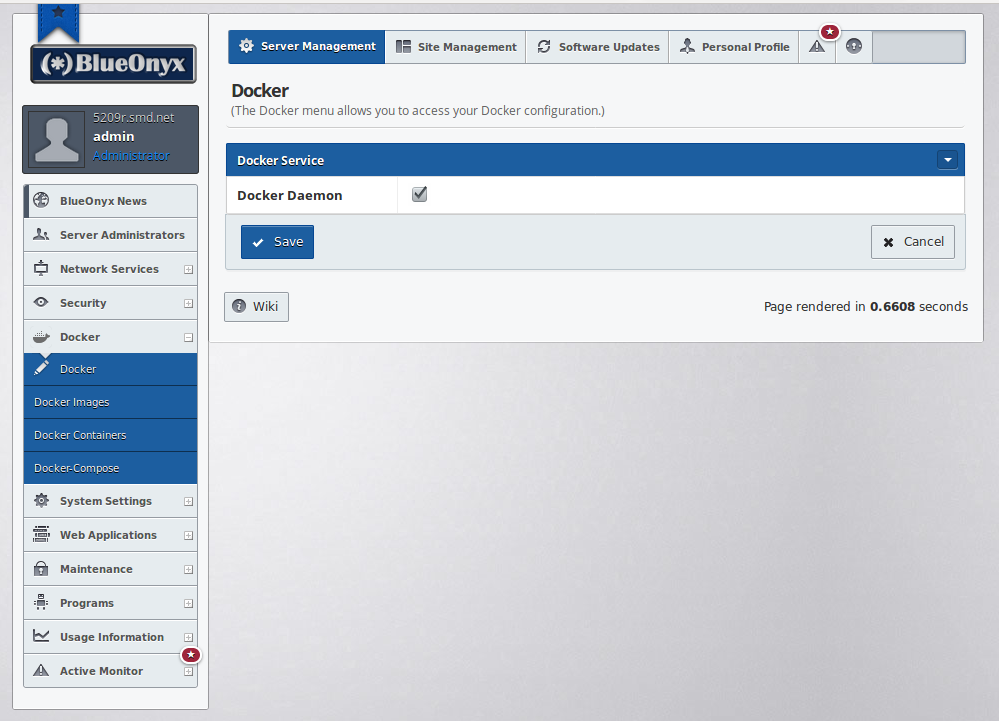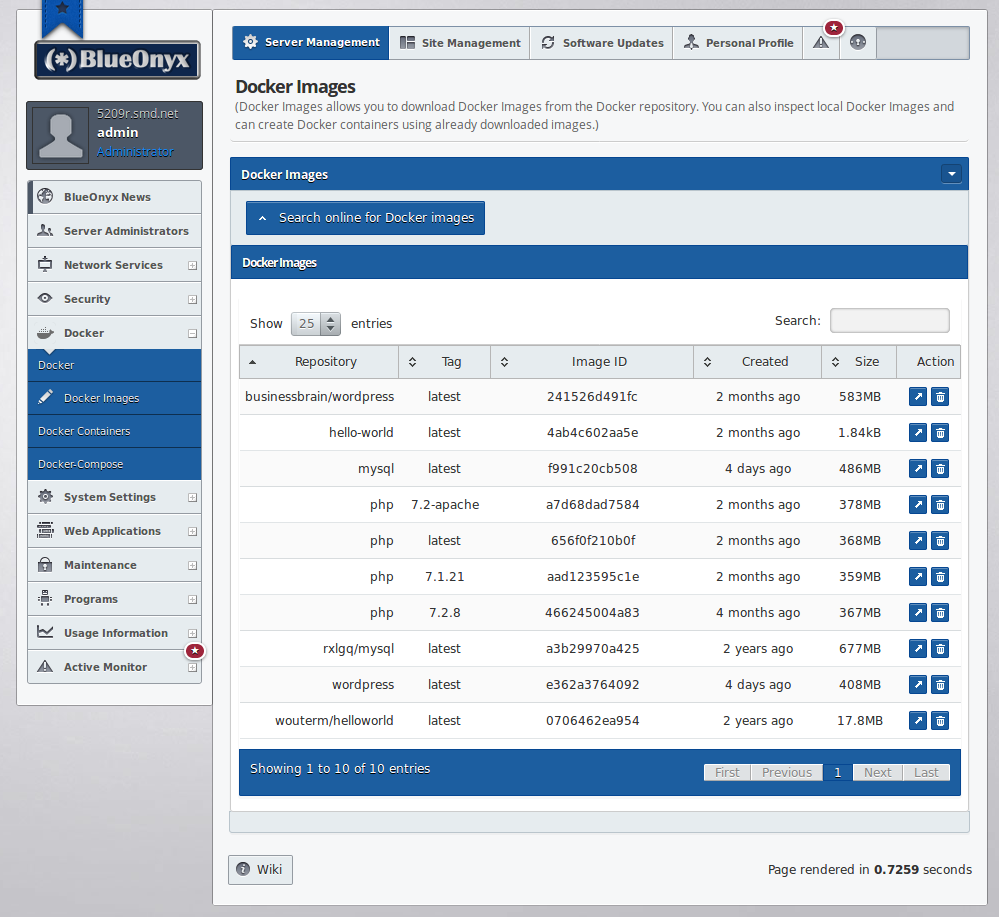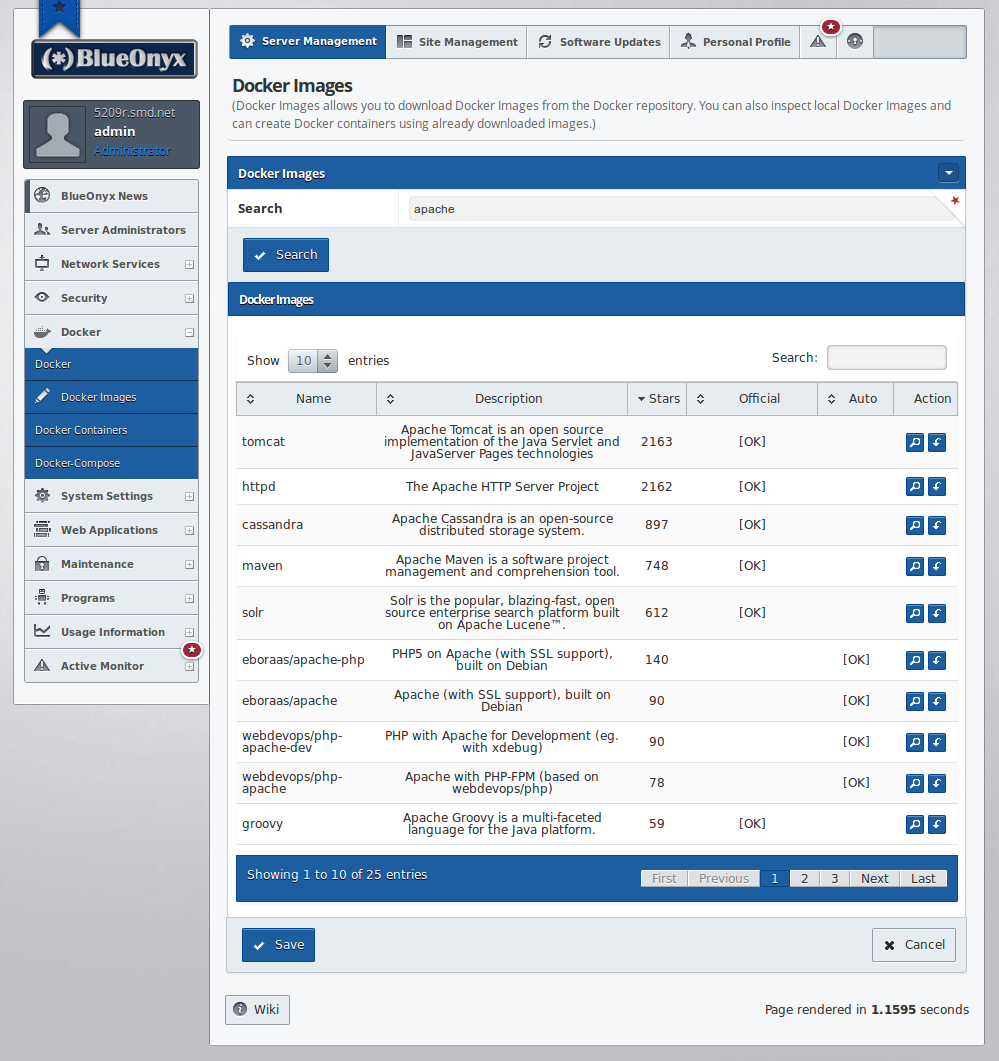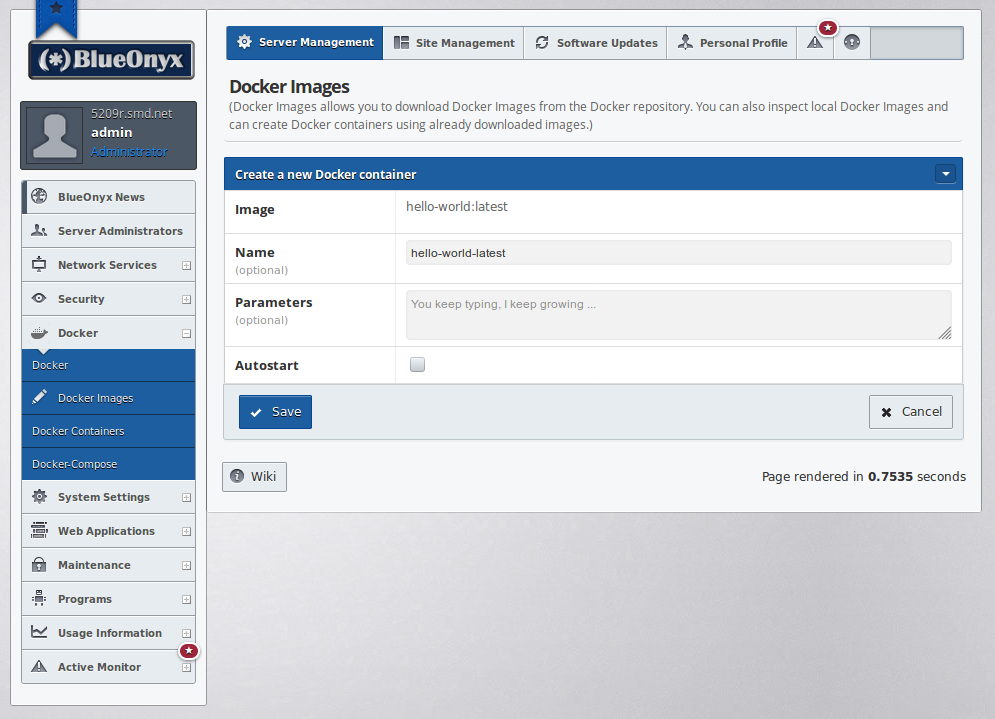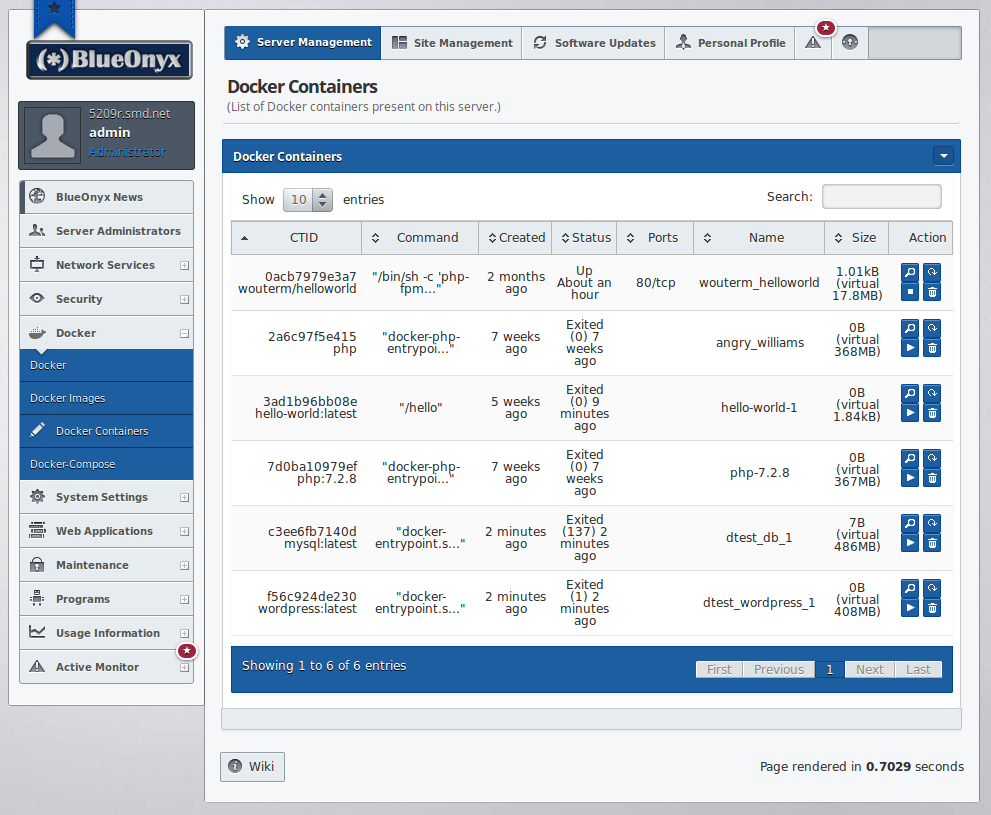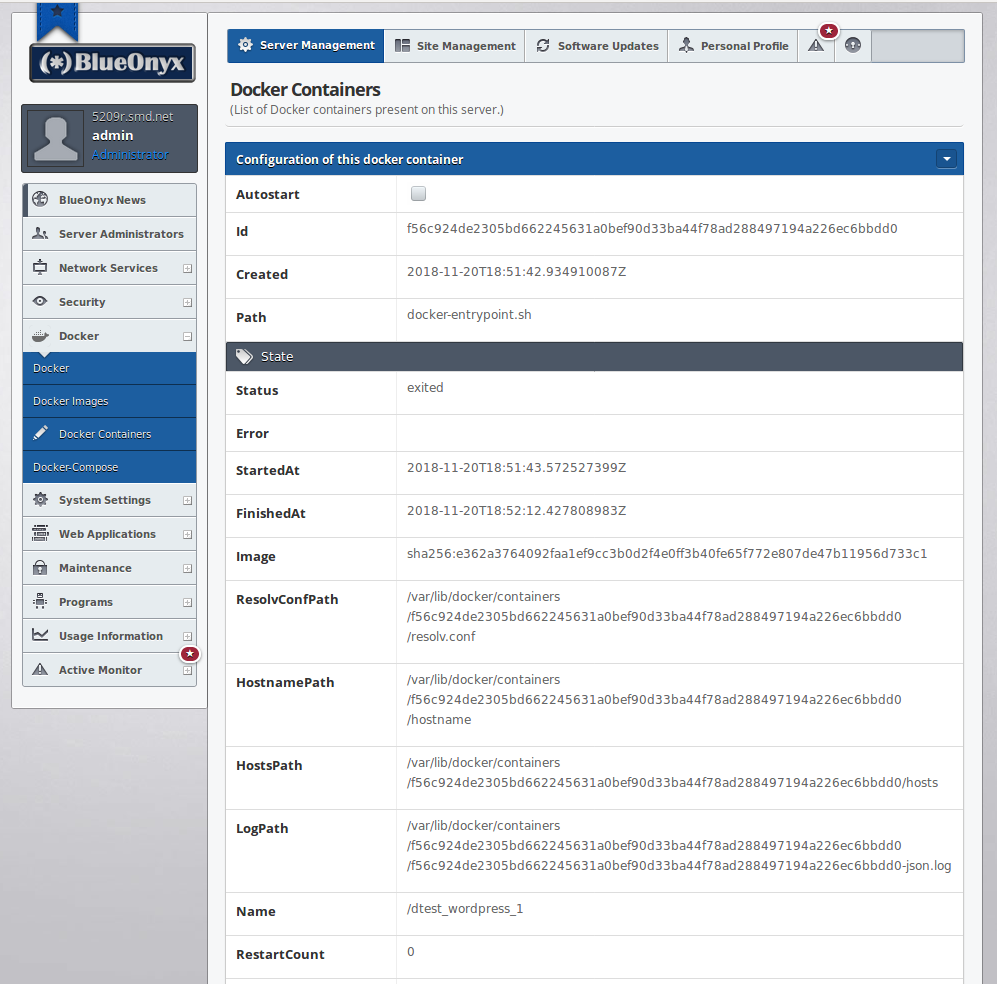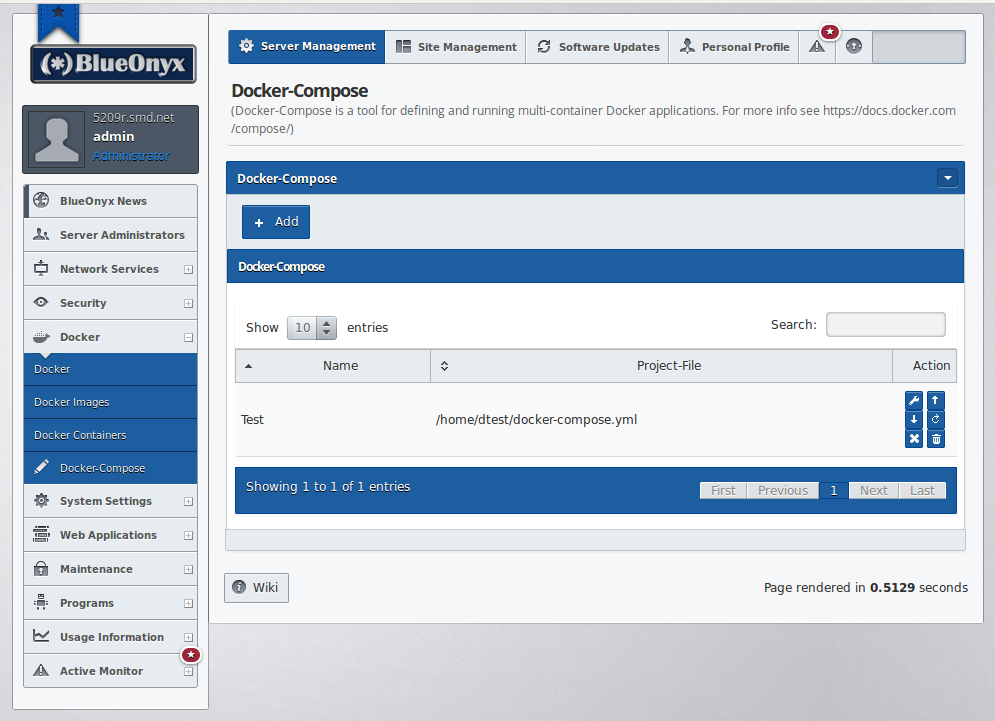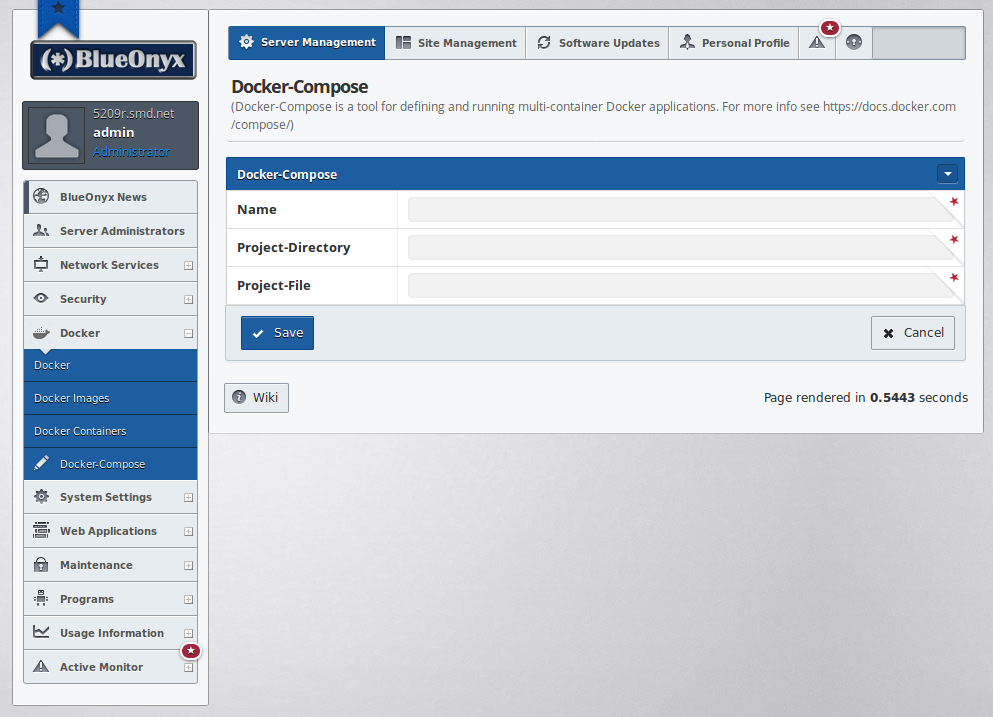5209R: Docker
BlueOnyx 5209R now has a GUI interface to easily manage usage of Docker images and containers via the GUI interface. As of this time the feature is experimental and needs to be installed manually via YUM.
In order to do so, run the following commands from SSH as root:
yum clean all yum install base-docker-capstone
That will install the base-docker RPMs, their dependencies and docker-ce. But please note - there are two catches:
1.) Docker needs that the /tmp directory is allowed to contain executable files. By default on a BlueOnx installed off the official ISO the /tmp directory is mounted 'noexec,nosuid'. Installation of Docker for BlueOnyx will change it to 'exec,nosuid', effectively allowing the /tmp directory to contain executables again.
2.) Docker doesn't run well under OpenVZ. It doesn't run at all in a Container on OpenVZ 6 (kernel too old) and on OpenVZ 7 Containers the version delivered out of the BlueOnyx YUM repositories works. Newer versions out of the official Docker YUM repository don't work. We also install a YUM repository config file at /etc/yum.repos.d/docker-ce.repo which allows you to update docker-ce against the official Docker YUM repository. By default we disable all repositories in that config file and you have to enable the first repository manually in order to get the latest docker-ce.
After the installation via YUM you can find the Docker-integration in the GUI interface:
Once you have enabled Docker, you can download Docker images from the public Docker Image repository via the Search-button on this page - which shows Docker images that are already installed:
This is a view of the search-page, from which you can choose to download individual images:
When you choose a downloaded image, you can create a Docker container with it and can specify the name of the container as well as optional "run" parameters:
This page shows existing Docker containers and their states. It also allows you to inspect, restart, stop and delete containers:
Lastly here is the inspection page, which shows the parameters of exiting Docker containers:
Then there is also Docker-Compose. It allows you to specify a project directory and *.yml file and from that you can have Docker-Compose download and assemble the specified containers for you.
Above you can see the present Docker-Compose projects listed and via the buttons next to the project you can manage, build, stop, restart and delete the compositions.
Via this page you can add new Docker-Compose projects by giving the item a name and entering the locations to your project-directory and the *.yml file, which must reside somewhere on your server.
As mentioned: The Docker GUI integration of BlueOnyx 5209R is still a bit experimental. If you already have running Docker containers, then the install of the GUI will allow you to administer these containers and images as well. The GUI uses the docker shell commands to get image and container states as well as to execute Docker specific commands. At this time the BlueOnyx Docker-integration doesn't store anything in CODB except the state of the service Docker itself and the list of Docker-Compose projects which you have manually added via the GUI.
The Docker-integration into BlueOnyx was sponsored by blackpoint GmbH.